Changing Facilities after Invoicing
If you billed the destination facility but later found that you should have billed the origin facility instead, you can make that change and resubmit the invoice.
- Find the claim by entering the claim number or patient's last name in Search. Click the claim number to go to the Claim page.
- Click the Coordination of benefits tab.
- Click the edit pencil.
-
Change the primary facility to the correct facility. For example, if you billed the destination facility but needed to bill the origin facility, you would click Origin.
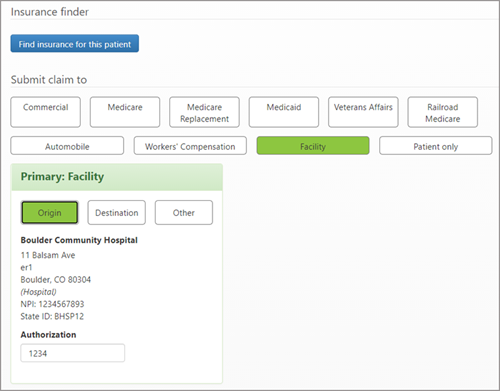
-
Click Save. A check mark will indicate that the first facility was billed. Billing is now targeted at the facility you indicated as the new primary facility.
- Click Queue for submission.
- On the navigation bar, click Facilities.
- On the facility list, click the new primary facility name.
- Click the Queued claims tab. You will see the claim in the list for this facility.
- Preview the invoice and then Generate it.